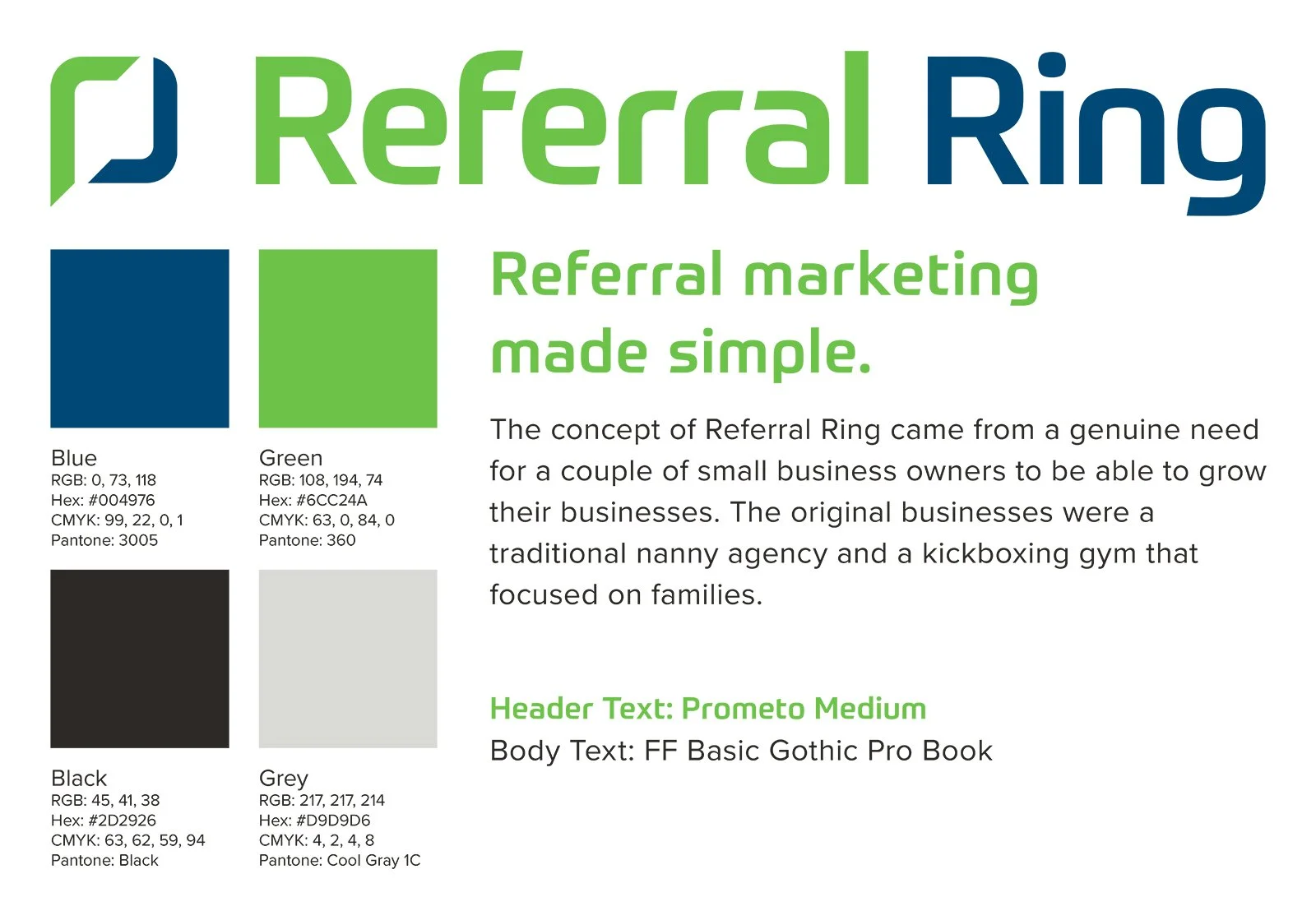Referral Ring
UX/UI Design, Branding
Collaborative Marketing
Referral Ring was an application that helped small businesses to partner and work with each other in actionable ways. Businesses would join different groups of other businesses with similar audiences or complementary services called “rings”. Within their ring businesses could collaborate with each other to write articles, creates special offers, and send email campaigns. I handled both the branding and UX/UI design for this company.
Details
Employer: FanReactClient: Referral Ring
Role: Sr UX/UI DesignerFocus: UX/UI Design, BrandingGoal
The primary goal for this project was to create an MVP we could give to a beta group to test the core idea of the product. The final goal being to take what we learn from these tests to pitch, fund, and build a more robust and broader release.
Key Functionality
A business dashboard
A “ring” or group hub
Flows for each different type of marketing
Branding One-Sheet
Marketing one-sheet for marketing to and onboarding beta testers.
User Considerations
With each business essentially leveraging each others audience, it was important to make sure that both businesses had both transparency and total control of what their audience would be receiving.
Since businesses would possibly be working on multiple marketing efforts with multiple different businesses, it was important to make the collaboration process very clear. It was also important that they can quickly assess which stage each individual marketing effort is at.
Process
First, we gathered the stakeholders and development team leads to set goals, timelines, and brainstorm functionality.
Next, I created multiple iterations of low-fidelity wireframes while checking in with the project lead and dev team to get input and refine.
Then I created high-fidelity mockups and presented them to the team. As issues and needs arose building the app I made additional mockups, refined mockups, and provided notes on interactions and functionality.
Finally, after we released the beta app and got feedback from users, I refined the mockups to address key issues.
Dashboard Wireframe
Email Share Wireframe
Business Dashboard
Ring Dashboard
Dashboards, Navigation, and Wayfinding
With each user having the ability to manage multiple businesses and join multiple groups (aka rings) as that business, it was important that the user know where they are within the app and what tasks need to be completed within different contexts.
There are a few design decisions we made to address this:
Dashboards at the user, business, and ring levels that show relevant info specific to the user at each level.
A feed of upcoming or in-progress tasks specific to the user and business or ring they are viewing.
Header indicators for if are viewing a user, business, or ring dashboard.
Dropdown navigation to quickly select the businesses or rings you want to view while also indicating the current one you are working in.
Collaborative Email Marketing
The biggest feature I focused on and the main goal for users was to create collaborative email marketing campaigns. The software would facilitate businesses writing and sending an email to each other’s mailing lists.
With each business’s customers at play, it was very important that they both know what is about to be sent and have full control over the final approval of their own email list.
It was also important that they are easily able to see each step of the overall process and know exactly where they currently are in the process.
Email writing process
Email final confirmation
What I Love About This Project
From a product design standpoint, this was one of the first times I took lead from concept to completion. I really enjoy not just thinking through core functionality, but how users will navigate using it and I’m particularly happy with the flow of the marketing shares help two users navigate collaborating with each other within the product.